Despite the apparent advantages of remote teams, employers are faced with immense challenges to manage their remote employees. Since remote work could also involve flexible hours, it can be difficult to determine how much work your employees get done in a day. It is hard to calculate metrics such as productivity, employee performance, tasks completed, etc.
In a traditional office environment, it is relatively easy to determine what your employees are doing. Furthermore, communication and management are easier since all your team members are in the same place. However, managing a remote team poses several challenges. Your team members could be in different locations and that too in different parts of the world.
However, this does not mean that managing remote employees is impossible. There are numerous tools and applications available for the management of remote employees which every office with remote teams should opt for. For one, monitoring encourages accountability. In addition to this, you also know how much time your employees are spending doing actual work.
Here is a list of tips and tricks that you can employ to monitor your remote employees’ activity and hence increase their productivity.
1. Communication Tools
Unlike a traditional office environment, your team is not physically present in the same office. This makes it harder for you, as a manager, to communicate and collaborate with your team. Communication is vital for all organizations- whether big or small. This is where communication tools are of a great benefit to employers. Skype, Google Hangouts, and Slack help remove barriers that prevent effective communication.
These tools ensure that your team is on the same page. Any queries can be discussed among employees. Idea generation and discussions among team members are made possible due to these apps. You can also hold team meetings via video conference. Simply put, all forms of communication are possible, so employers shouldn’t feel that due to remote work they can’t effectively communicate with their employees.
These communication tools can also function as file sharing tools, so you can instantly share information with your employees. However, there are other file-sharing tools available which are dedicated to this task.
Email is another communication tool but is best left for more formal communication and announcements. Replying to emails is time-consuming and counter-productive to what you want to achieve. Therefore, use emails for announcements.
2. Time Management Tools
It is easy to get distracted when you know that there is no one looking over your shoulder. When employees work remotely, it is easy for them to lose focus on the tasks at hand and waste time. Furthermore, working from home can cause employees to neglect their job, and become engaged in other duties.
There are time management tools that assess the time spent on a task. With this, you can determine how much time would be required for a single work. So you can also learn to allocate time to different tasks more effectively. Other time management tools such as Focus Booster helps in boosting productivity by removing distractions. Individual sessions are recorded automatically by the app, so you don’t have to make a written note of it.
A time tracking application such as Rescue Time monitors the time that remote employees spend on the job. These applications can be installed on the workstation/laptop that the company provides to its employees. You can monitor when a person clocked in and clocked out. You can also determine how long was the laptop in idle mode, etc.
3. File Sharing Tools
There are countless file sharing tools available online, but Google Suite (known as G Suite) is the best because it allows teams to collaborate. Google Docs, Google Slides, and Google Sheets are powerful collaboration tools available online. You can share documents so that your team can view and edit them. Since all documents are stored on Google Drive, employers don’t have to worry about storage or security issues. You can also monitor whether your employees are delivering tasks or not. File-sharing tools give you a hands-on approach where you can track your team’s tasks and how well they are performing.
Once your employees document their work, you can view it using the aforementioned file-sharing tools. Other than accessing files, Google Sheets can be used to list tasks and assign them to individual team members. You can also view the status of work- whether it is pending, completed or unfinished.
Dropbox is another favorite file sharing tool. With Dropbox, sharing files is as simple as moving files to a folder. However, one limitation is that it is difficult for a team to work on a document or file simultaneously.
4. Monitoring Tools
Monitoring tools are essential in determining what your employees do on the job. You can use apps like Xnspy which is a cell phone monitoring application that allows managers and employers to assess the activity that occurs over their employees’ phone.
This monitoring application helps employers in determining the online activity of their employees. You can view messages sent via instant messaging applications, see call logs, monitor emails, determine employee screen time, daily cell phone usage, and much more.
Other than determining the productivity of employees, managers can find out whom their employees are talking. This application has a keylogger feature which allows all keystrokes on a mobile device to be monitored and reported. An online dashboard presents all of this information to you in an organized manner.
5. Give Feedback
Not everyone is good at managing tasks and invoking the discipline to do it. This is where employers need to guide their team. As a manager, you have to capitalize on the benefits that remote work provides, while also face the challenges that it brings along.
The tools mentioned above will help you in monitoring your employees’ performance. However, to improve performance, it is necessary to give detailed feedback, outlining the qualities of your employees and where they should focus on for better performance.
Feedbacks will also help in improving trust between the team and can provide positive reinforcement to your employees. Therefore, along with monitoring your employees’ activities, it is essential that you also offer them regular feedback and guide them to perform better.
6. Be Transparent
Monitoring employees for the amount of work they get done is essential for an organization. There is no denying the importance of tracking employees, but it is also crucial to have them in confidence. Transparency creates trust between you and your team and creates a healthy environment for your employees to work.
For this, you need to put your monitoring policies in writing and share them with your employees. Also, taking written consent of your employees is vital to avoid any legal issues. Therefore, your strategy should be clearly defined and laid out.
When employees are told that they are being monitored, they have a sense of accountability for their actions. It creates better employees and improves the quality of work.
Furthermore, if you think your employees are slacking and not getting the job done, it is better to tell them about it, before you decide to take action. Not only will your employees appreciate it, but the chances are that they will be motivated to perform better in the future.
7. Establish a Workflow
Creating a workflow involves setting out objectives of a task, listing down the deliverables, and laying down a timeline. The purpose of creating a workflow is to create a plan to avoid hiccups that arise due to delays and other issues. Since your team is not with you at all times, a comprehensive workflow lays down all information pertaining to various tasks.
As a manager, establishing a workflow will prevent you from having to micromanage your team. Your job will involve distributing tasks and monitoring them—whether the timeline is being followed or not. A workflow ensures that your team functions like a well-oiled machine. This will ease your job when it comes to monitoring your employees.
As a manager, you wouldn’t want to deal with every issue that your team faces. You also want to encourage your team to resolve the problems on their own and get the job done. Creating a workflow also helps with this. It defines who should report to whom in case of an issue.
Why is remote work becoming popular?

There are many challenges, such as accountability, security, and communication, that organizations face due to remote work. However, despite this, nowadays, remote work is becoming popular. Moreover, the stats are there to prove it.
In recent years, working from home has gained momentum. 2.9% of the US workforce, which roughly translates to 3.9 million people, currently engages in remote work.
Working from home saves employees time which would otherwise be spent commuting from home to work and back. It also saves on fuel costs. It is evident that for some, remote work is a better option. For parents with toddlers, remote work provides the opportunity to look after their kids while also maintaining a career.
In the US, women make up about 47% of the total workforce. However, there is a gender gap in fields such as tech because women are often forced to leave their jobs due to motherhood. According to a report, 56% of women left their career midway. 51% of women said that being a working mother made it difficult for them to advance their career. Therefore, remote work can also help reduce the gender gap in fields such as technology, where men are a dominant part of the workforce. Remote work can help retain top talent by providing flexible working hours. So mothers would not feel inclined to leave their careers to raise a family.
Apart from this, remote work is good for social well-being. According to a survey, 82% of telecommuters (people who work from home) reported lower levels of stress, and 80% of these people said the improvement in morale. Moreover, 70% of people reported an increase in productivity.
Remote work provides employees with the freedom to work on their terms, but it also requires discipline and management on the part of employees. Often employees need to be taught how to work remotely.
Using these tips, managers can tap into the potential of their employees while also ensuring that the company is providing value to its customers- thereby aligning individual goals with company goals.



![12 Ways to Increase Profits of Your Business [2021]](https://www.businessalligators.com/wp-content/uploads/2018/03/girl-working.jpeg)

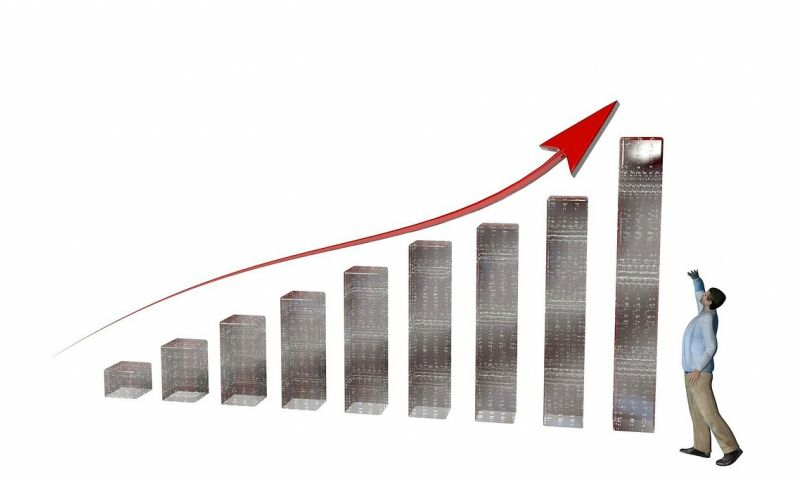
One of the main challenges remote working presents for your workforce is the impact on employee experience. That’s especially the case when interactions that would usually take place in person have to be conducted virtually.